Here's the official changelog:
Web view cookies now cleared after login (persistent cookies can affect users signing in to multiple accounts with the same service).
Fixed search box tooltip (copy/cut/paste indicator) appearing behind the status bar in some versions of Qt Components.
Full support for hardware keyboards:
- Navigation of homescreen using cursor keys / D-pad.
- Automatic focus on the search box when typing a search query.
- Up/down navigation in list views.
- Navigation between items that support keyboard focus (text fields, checkboxes, buttons etc) in pages and dialogs.
- Scrolling of flickable areas (e.g video descriptions and user profiles) using up/down keys.
- Navigation between tabs using left/right keys.
- Play videos using Space or 'P' in both lists and video description pages.
- Retrieve available video formats using 'F' key in both lists and video description pages.
More visually, here are some screens of CuteTube 1.8.0 in action on the Nokia E6:
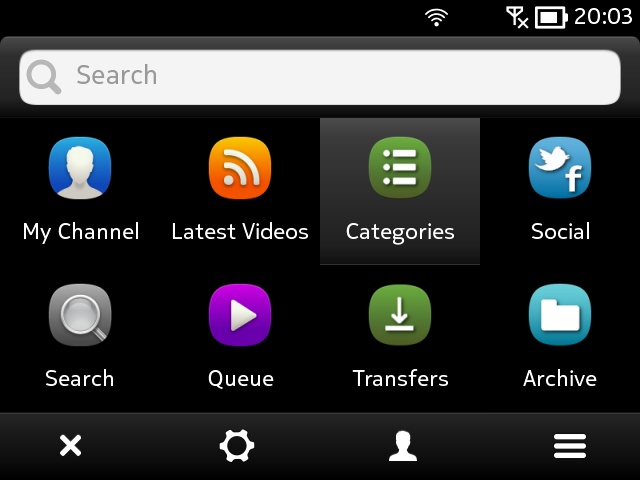
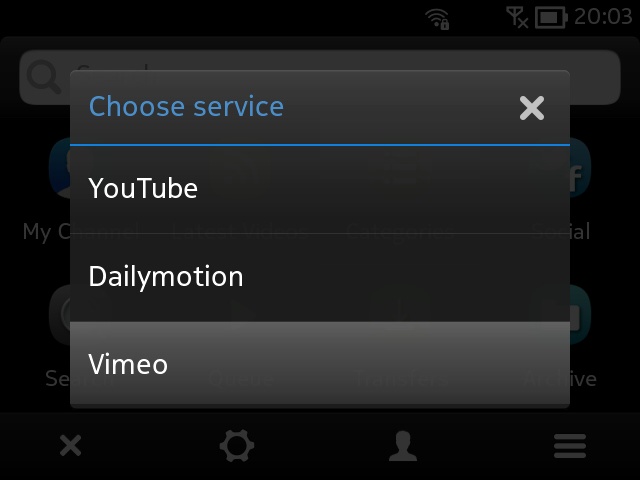
Using the d-pad to move the main icon highlight around (just as on the main Symbian grid), d-pad-in activates, of course; d-pad functions work very well in all pop-up and list views, too...
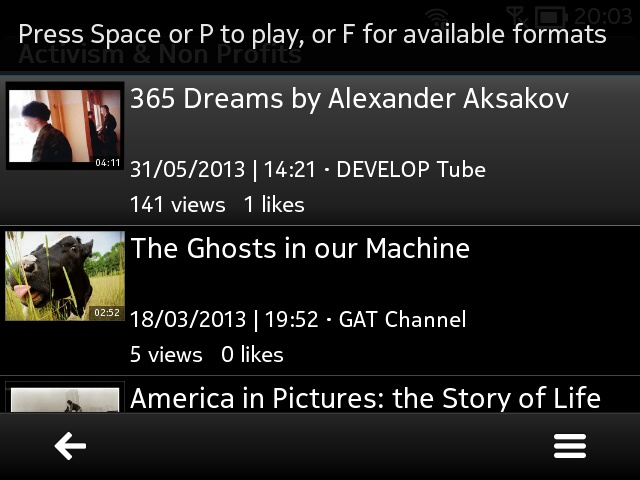
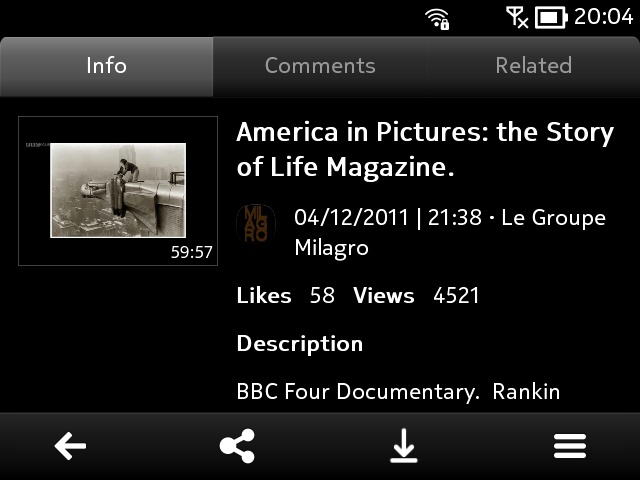
Having d-pad (or cursor, etc.) control in video lists is simply invaluable, especially if you're mobile and cant be too precise on the small touchscreen; a typical video details view - note the tabs along the top of the UI...
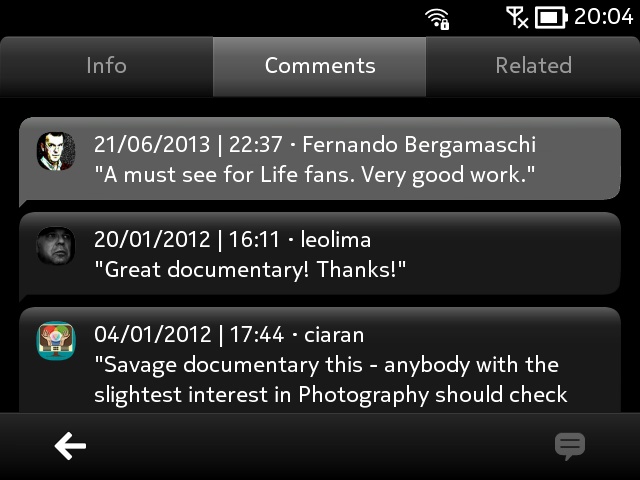
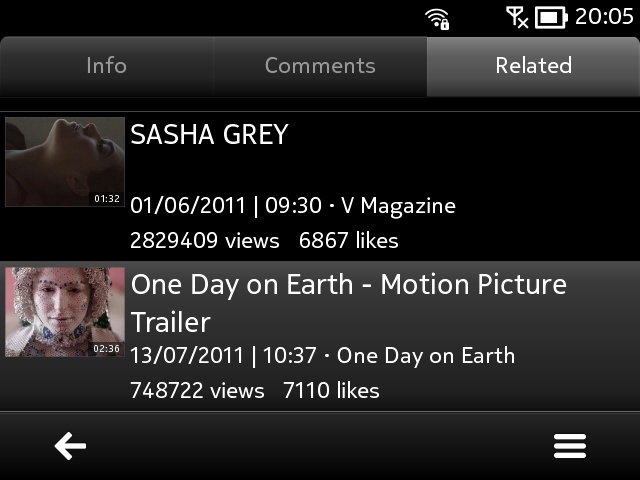
The d-pad/cursor works well here too, moving between tabs left-to-right and up and down, as shown here...
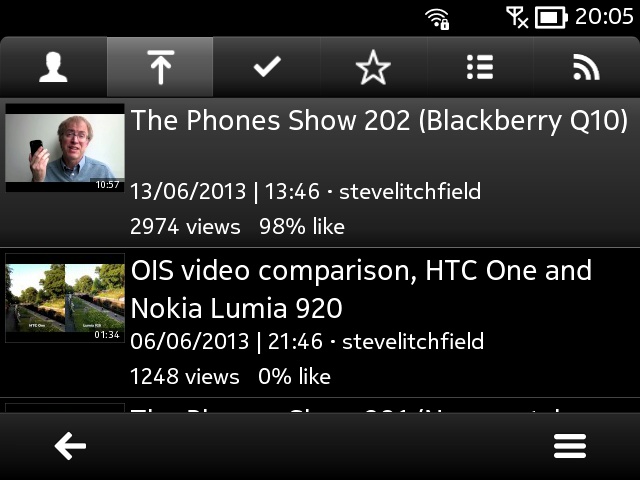
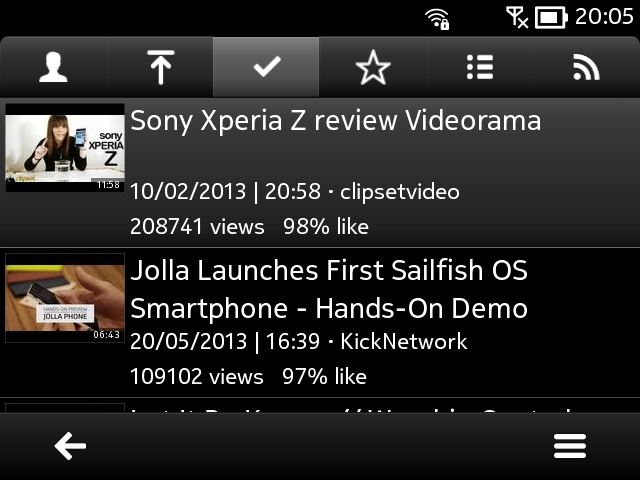
Using left and right to navigate tabs is also implemented in 'My channel' - very nicely done!
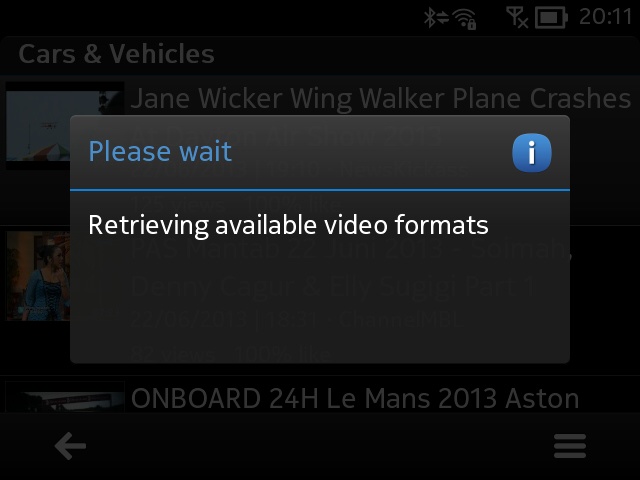
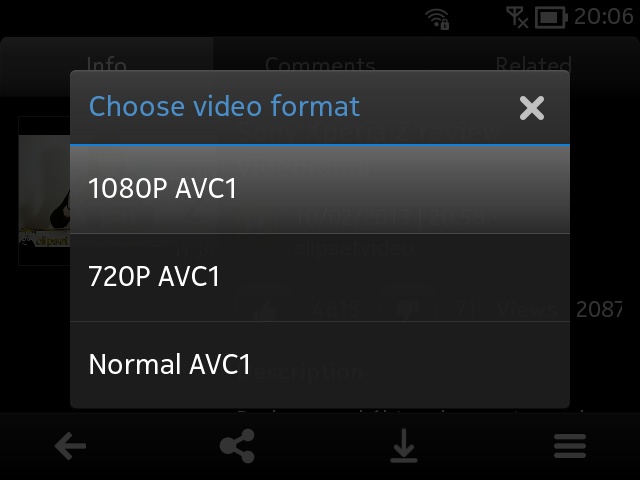
The 'f' key retrieves info on all resolutions and formats available for a video - very interesting. The actual quality that gets downloaded/played is set in the main CuteTube settings, of course!
