From the Store listing:
Genuine home screen widget. It allow you to select equalizer presets and volume for media player from your homescreen. Also you can modify, rename and delete the active preset, create a new preset, and restore default presets.
After installation place the widget on the home screen from the widget catalog.
Here's 'eq widget' in action on my Nokia 808 PureView:
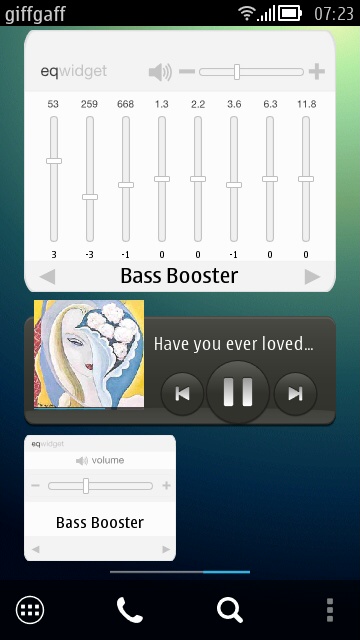
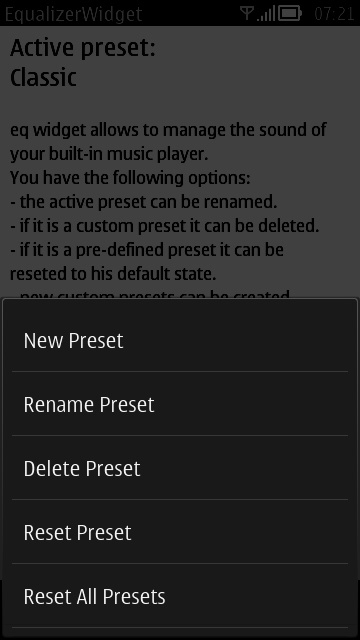
'eq widget' comes in two sizes, both shown here, though the larger one is obviously far more capable, since you can control each EQ band directly, whereas the small widget is just for volume and switching presets; (right) tapping on the widget's name brings up the preset management - you're supplied with several custom preset positions, which you can then rename and configure (directly on the main equaliser widget display).
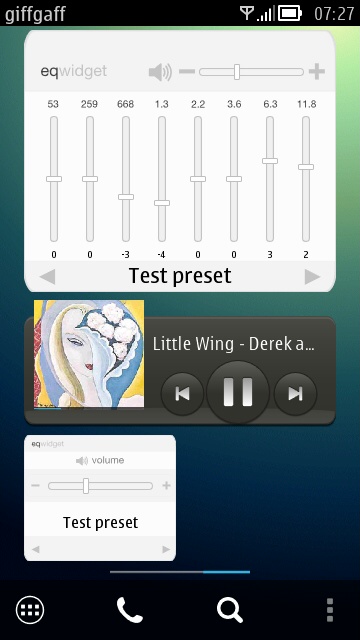
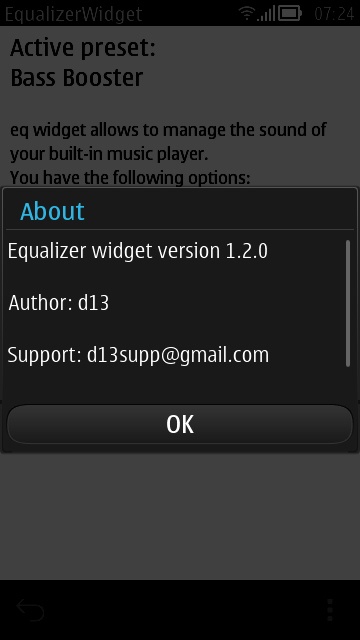
Here I've created/renamed a new preset and am starting to tweak the various EQ bands; (right) version 1.2.0 is fairly new, previous versions didn't allow direct equaliser interaction.
Being a widget and not a full application, there's one caveat I should mention. As with all other (third party) homescreen widgets (that I know of) under Symbian, you can only tap on the widget - you can't swipe. What this means for the equaliser is that you can't drag the sliders up and down - you have to tap above and below a switch to 'nudge' it as needed. Not a huge problem, but worth mentioning.
Once defined, new presets also then appear for selection in the Symbian Music Player of course - 'eq widget' is simply extending the standard functions, not replacing it.
