Note that if you experimented with the (also experimental) QML v3.0 of CoverUp a year or so ago then you should remove it before grabbing this new version.
Here's CoverUp v2.4.0 in action on my Nokia 808 PureView:
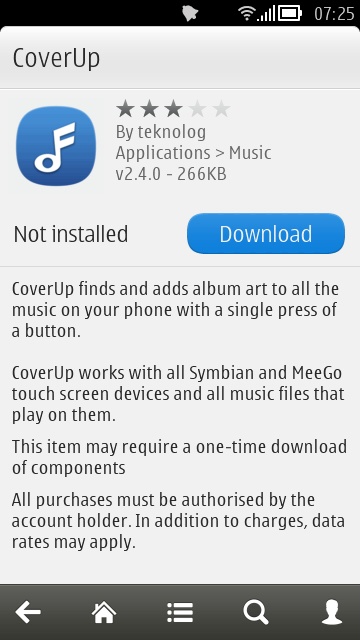
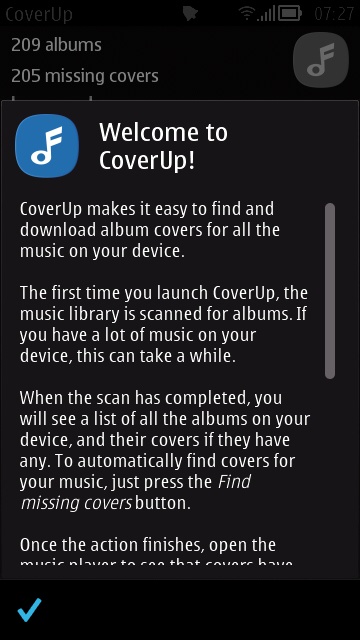
v2.4.0 - Back in Black! ; I don't remember this welcome message from old versions, but hey, it's good to see some explanation of what it's doing up front anyway...
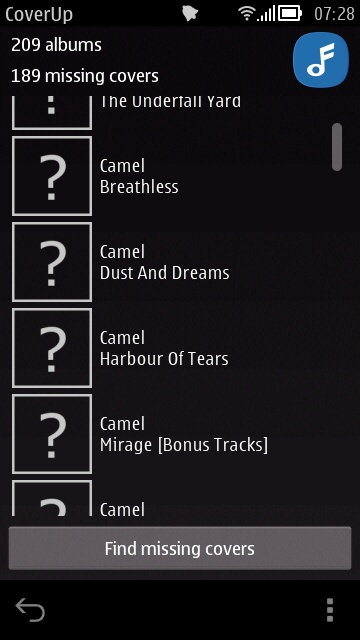
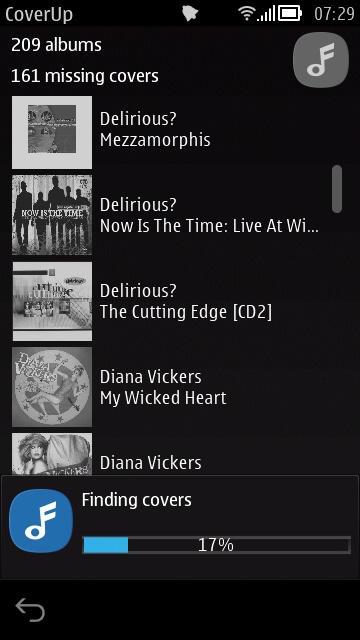
The initial view of my music collection on my 808's microSD - almost zero artwork!; CoverUp getting to work. Note that album art shows initially in monochrome, in what I suspect is a RAM-saving measure for its buffers. Or perhaps it's stylistic? Either way, it works, with no dramas.
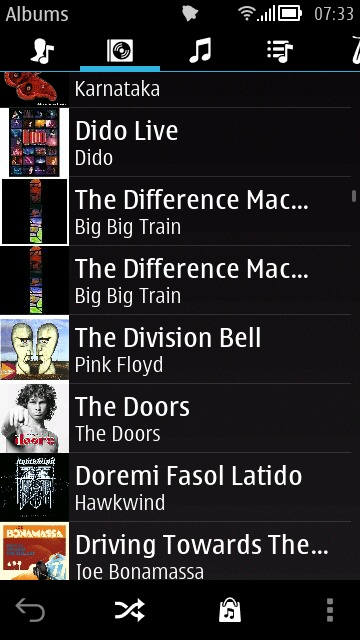

Scan finished, CoverUp takes a few seconds to write all the album art back to your Symbian music library and then you're off and running. Shown above and below is part of my collection, with shiny new album art. And there were no errors from CoverUp, plus the whole procedure took only five minutes or so to grab and store all the art.
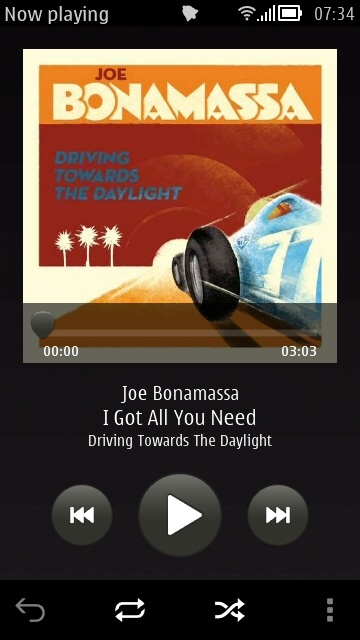
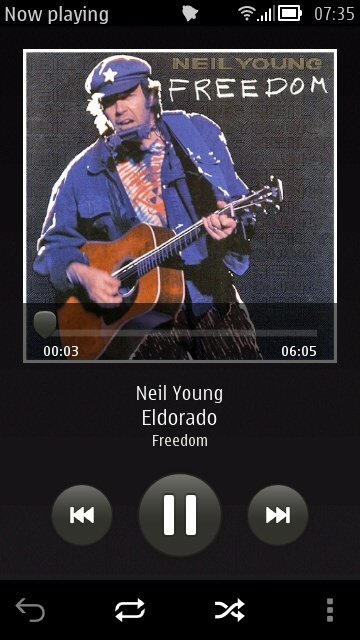
No snarky comments about my music tastes, please - your mileage will almost certainly vary here!!
Not shown here but also worth noting is that, for covers which aren't found with the automatic search, you can tap through and refine the Amazon search and then pick the appropriate artwork yourself from the various matches. In practice, this filled in all the remaining gaps for me.
You can buy CoverUp for £3 here in the Nokia Store. And, please, no silly comments about £3 being 'expensive'. You pay more than that for a burger, whereas you'll be enjoying your new album art for months, if not years to come. This is a fair price for an application that's, as far as I know, unique.
