And CutePhone does, on the whole, work. Unfortunately, there are a few gotchas along the way that might put a dampener on proceedings. Rather than look for gestures anywhere on the touchscreen (whereby they'd get in the way of normal gestures for almost every touchscreen-written application), CutePhone is programmed to look just for gestures originating in the bottom toolbar of the typical Symbian UI.
Which is all very well, but there were occasions when the detection of the gesture was foiled by the application itself detecting the initial touching of one of its control icons and occasions when the prescribed gestures simply couldn't be detected at all. An 'exclude applications' list helpfully offers to get round some of the worst of the clashes and misunderstandings, but the efficacy of the end result depends very much on how badly you wanted gesture control in the first place.
Here's CutePhone in action:
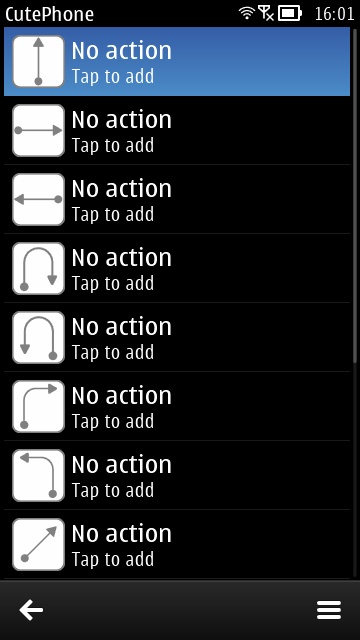
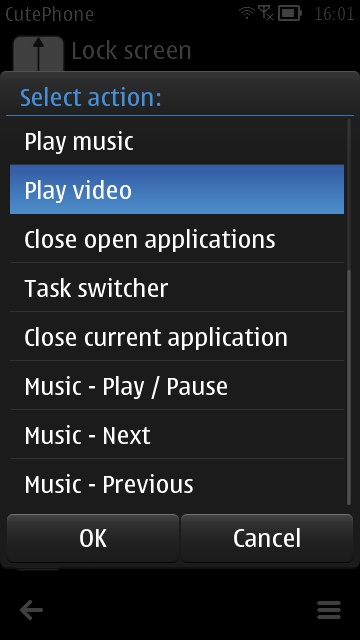
Your opening view of CutePhone, with a scrolling pane of 13 possible gestures, all starting in the bottom toolbar, just tap and pick from any of the 13 possible actions (symmetry, eh?!) for each. If you pick well, you might just be able to remember most of them too...
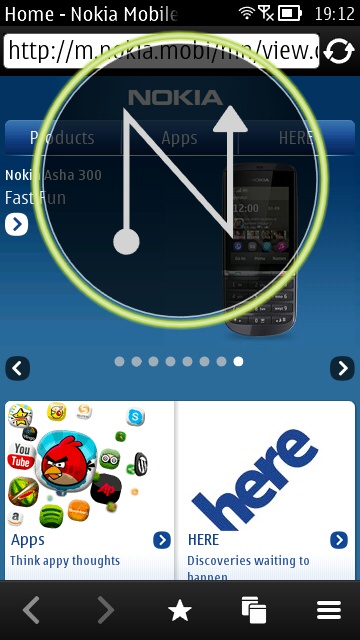
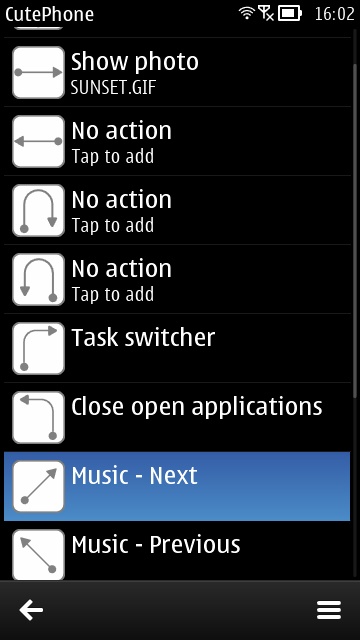
Then, in any general application, you simply (confidently) execute the gesture from the bottom toolbar (it gets echoed on-screen, higher up, to let you know that it was recognised) and the appropriate action is taken - in this case, I'd chosen 'N' for 'Next track' in Music player; (right) I'd also experimented with some of the other gestures - the diagonal swipes never worked, while the pure horizontal ones (i.e. along the toolbar) usually got misinterpreted by the foreground application.
Provided you stick to the half dozen gestures or so that work reliably for you and can remember which one does what, then this might be a very useful system shortcut utility. For me, it just crossed the line between being too much hassle compared to the possible gain, plus on the test Nokia E7 there were also system event clashes with another of my favourite shortcut utilities, the eponymous Shortcuts.
Still, you can buy CutePhone here for £1.50 in the Nokia Store if you fancy having a crack at gesture control yourself.
Comments welcome - how did CutePhone work out for you?
[Below is the official demo video for the app]
