Start up ShareBoard (currently at v1.0.3) and you'll see:
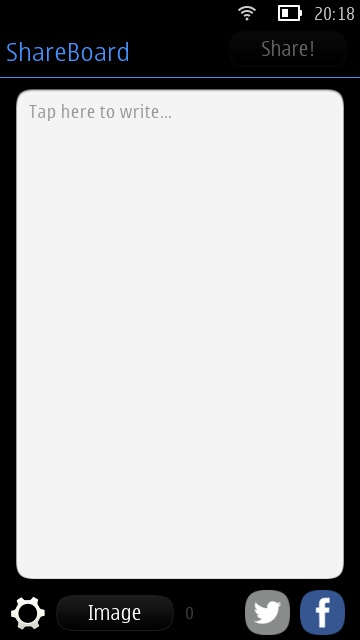
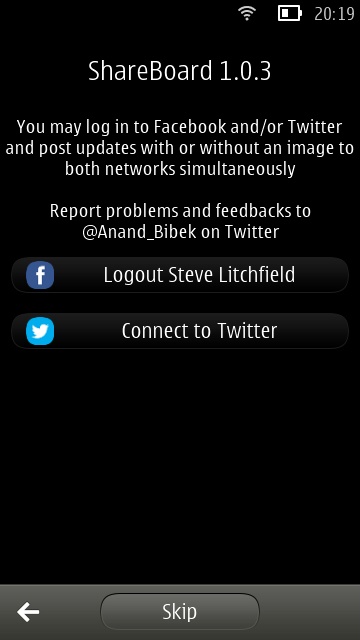
A lovely large window to fill with your update (though, of course, if you're including Twitter as well then you're limited to 140 characters, and the character counter is in a very faint grey font which is almost impossible to see on-screen). As a one-time thing at the start, you'll need to tap on each social network's logo to sign in - thereafter these credentials are remembered (through a standard auth token)...
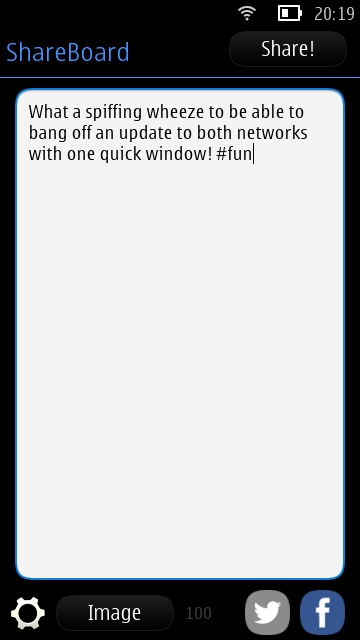
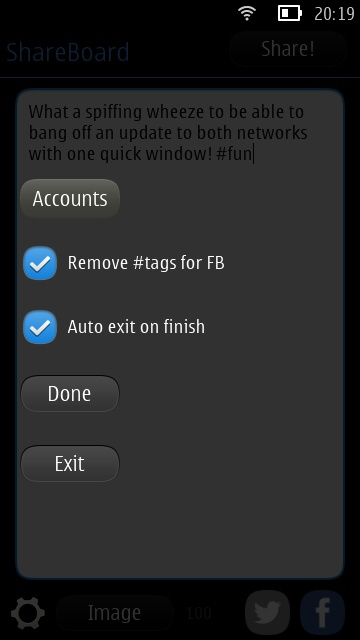
One interesting option is that any hashtags can be auto-removed for the Facebook portion of the update, so you don't have to worry about littering your Facebook updates with hashtags that might confuse your friends; this option is in the Settings pane, accessed from the bottom left gearwheel icon, along with 'Auto exit on finish', ensuring that you can get into ShareBoard, write your status and get out all with minimal taps or work in the UI....
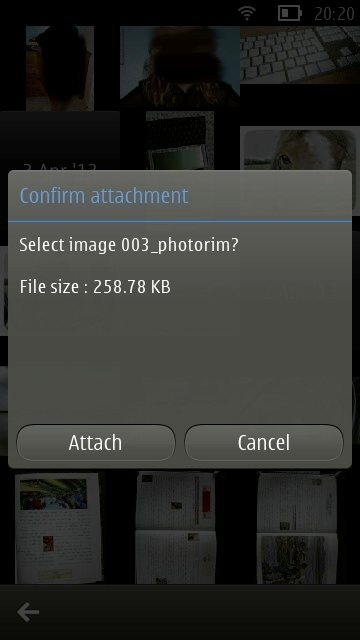
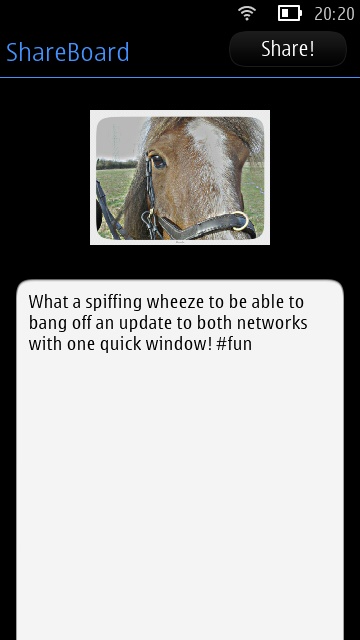
Tapping on the 'Image' button lets you attach an image, not surprisingly, with the end result being downsampled massively (as usual) at both Twitter and Facebook's end. I despair of both services, but that's not ShareBoard's fault, of course....
ShareBoard is not without a glitch or two, mind you. The settings referred to above are almost worthless since they're not currently remembered when you exit the application (at least, not on my Belle FP2 Nokia 808...). Plus, after adding an image, the Qt pane becomes longer than the screen and it's actually very fiddly to get from the top to the bottom and back again - slightly larger (draggable) black margins on either side might help here? There's a 'scroll bar' which becomes visible when you get it right, but it's too narrow for easy use at present.
Still, well worth a look if you're not already sorted for quick multi-service updates, especially once the Settings bug has been knocked on the head - this is, after all, many times faster than cranking up Nokia Social...! You can download ShareBoard for free here in the Nokia Store.
