Here's News for Symbian in action:
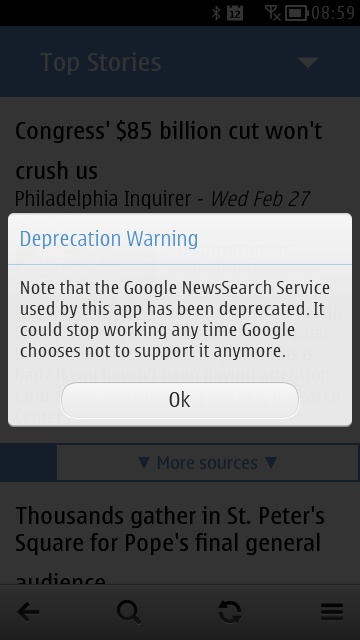
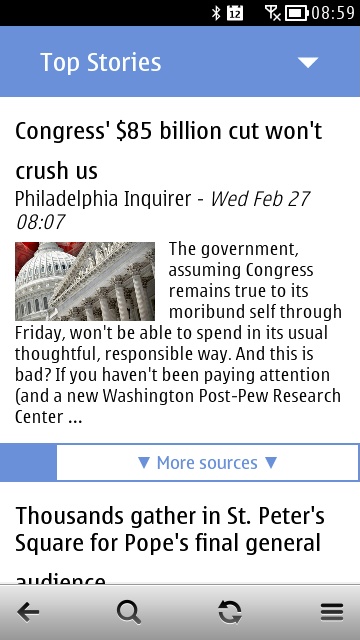
Perhaps not a very confidence-inspiring opening! (Right) The default opening view. Very white, very USA-focussed....
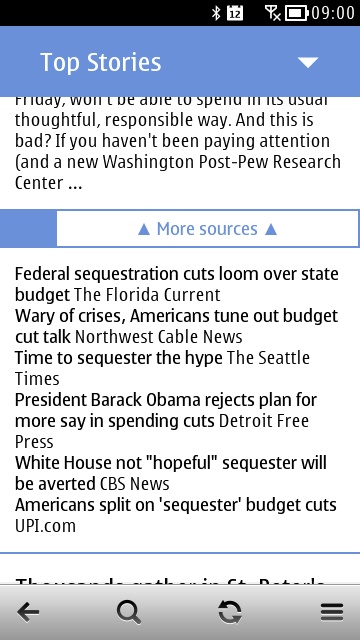

Tapping on 'more sources' shows similar stories and all are hyperlinked. (Right) By default, links go to the original web sites, e.g. the BBC site here.
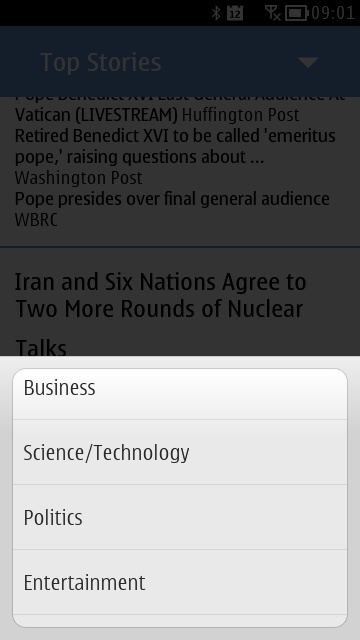
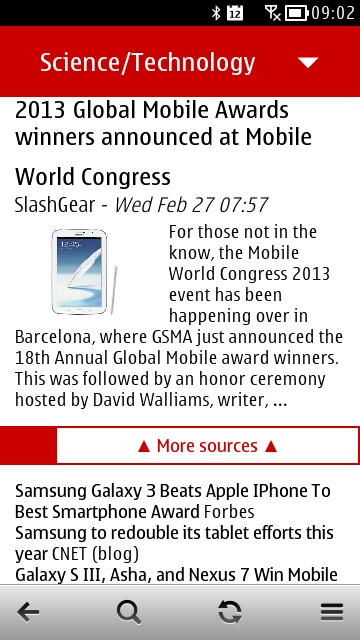
Tapping on the main pick list allows the selection of a dozen or so news categories (you'll be familiar with Google News' set up, hopefully); (Right) here's the main Science/Tech category, for example
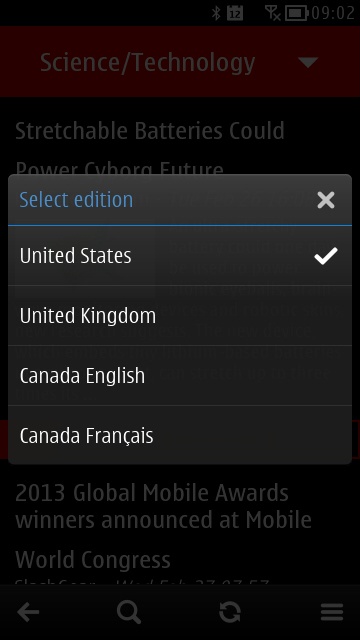
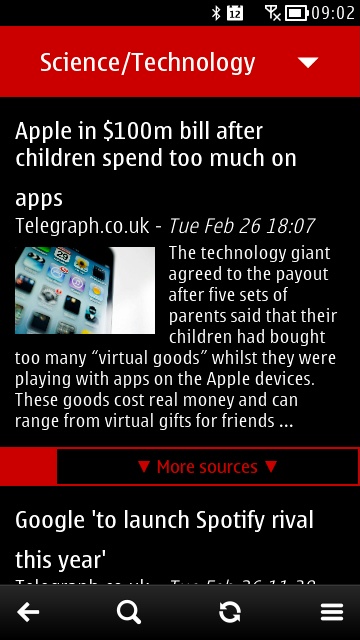
Starting to configure News for Symbian - note the AMOLED-friendly dark theme (see below) and the selection of which international version of Google News is needed; (right) the current UK Google News technology headlines
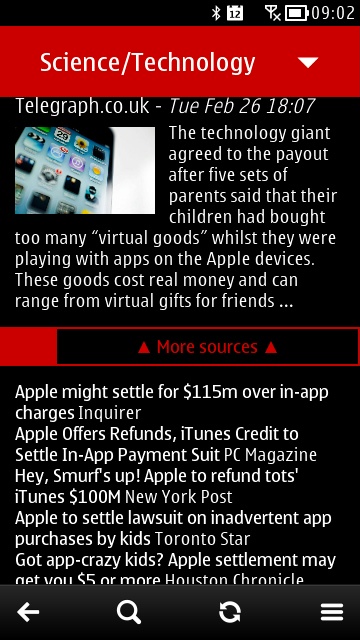
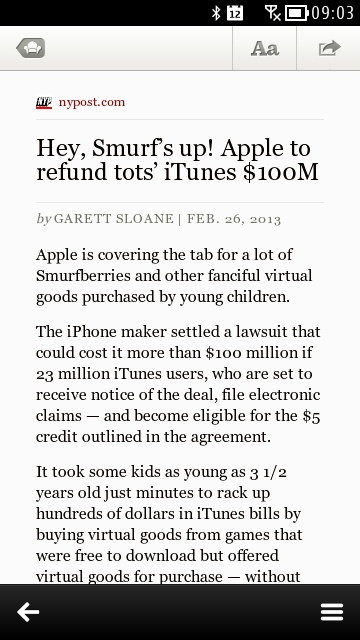
As before, tapping on 'more sources' is the key to scanning coverage; (right) once toggled on (again, see below), links can be set to open in 'Readability', which is far faster to load and easier to read than the original web sources
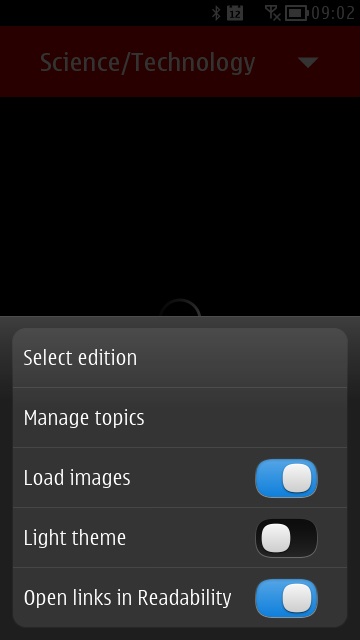
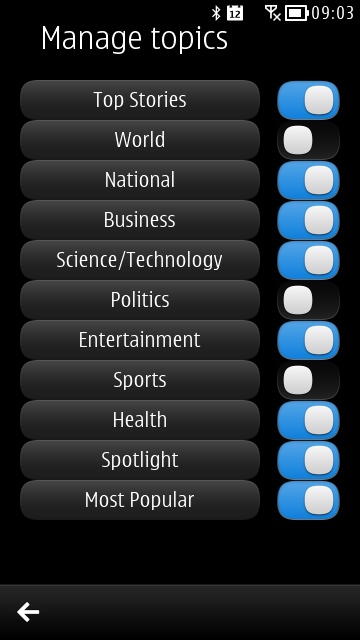
Here are the two main configuration dialogs, noting specifically choosing the overall theme and Readability selection; (Right) within an edition, you can also set topics/categories that you're interested in and then just rely on the main selected front page to give you a good overview of everything.....
You can still download News for Symbian for free here - and hope that it carries on working for many months, if not years? 8-)
