Here's RubiBox in action:
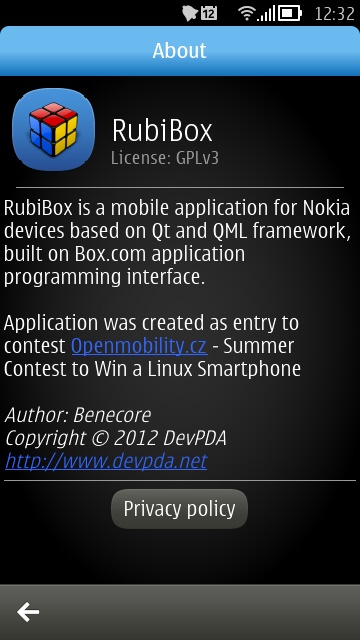
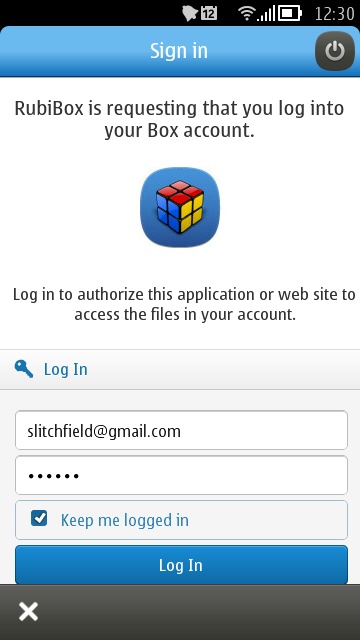
RubiBox's beginnings... (right) authenticating within the application...
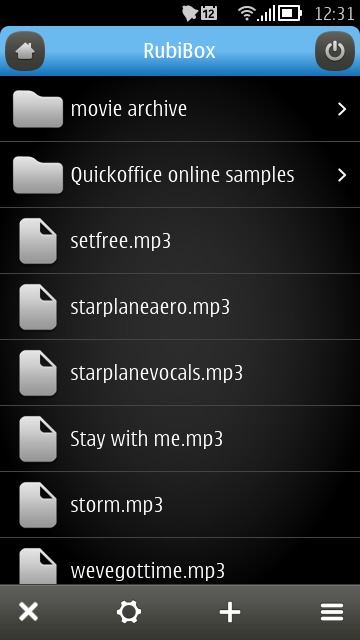
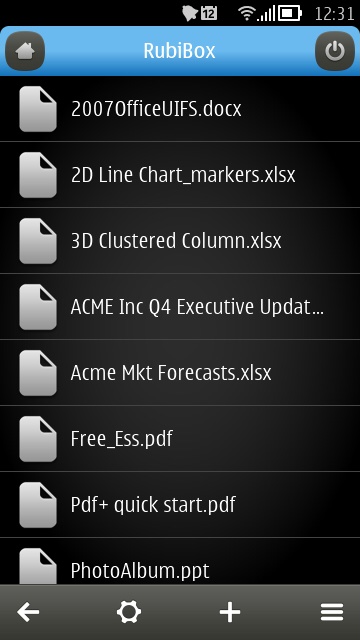
Tap on a folder to drill into it (right), then tap again to rename, download, delete, etc, as needed
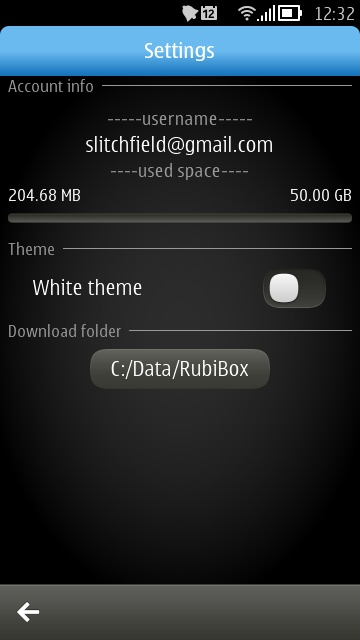
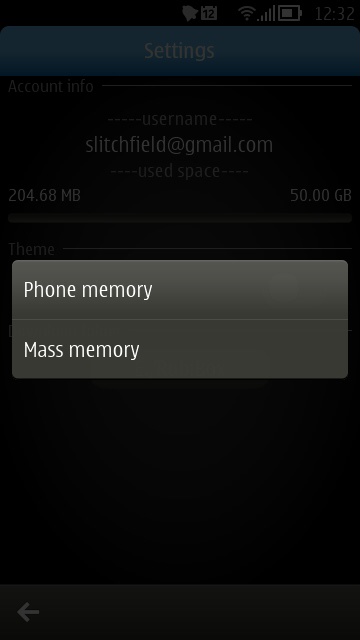
Keep an eye on your Box.com/.net account in Settings. By default you get a dark theme (yay!) and downloads pointed to your system disk C: ('Phone memory') - tap on this to change it to mass memory, we'd suggest!
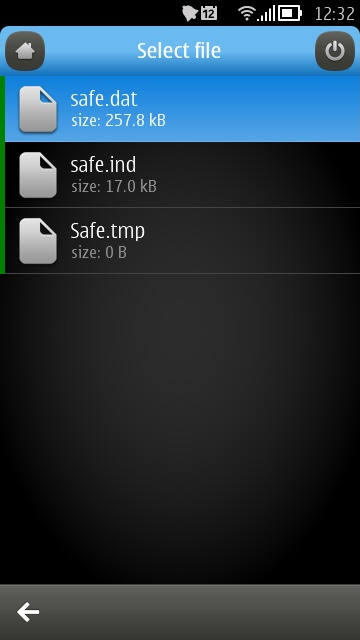
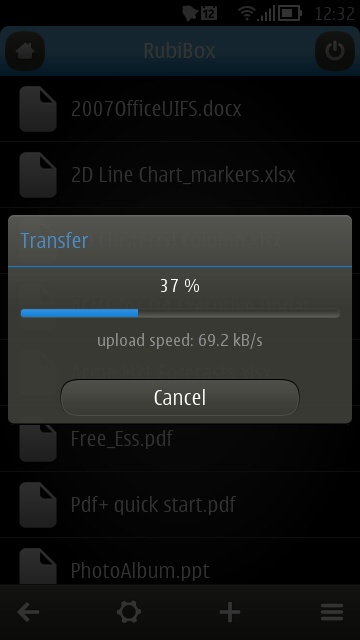
Picking a file to upload and then sending it up into the current folder. Easy!
I'm not sure how popular Box.net/.com is compared to Dropbox, but either way it's good to have full clients for each on the Symbian platform.
