You can grab v7.10 by pointing Web on your smartphone to m.opera.com. Here's installation and shots of the new version of Opera Mini in action:
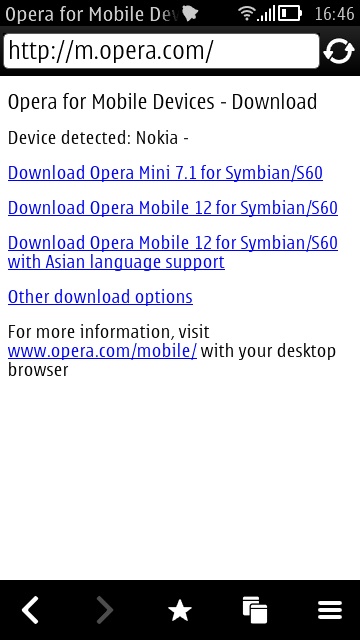
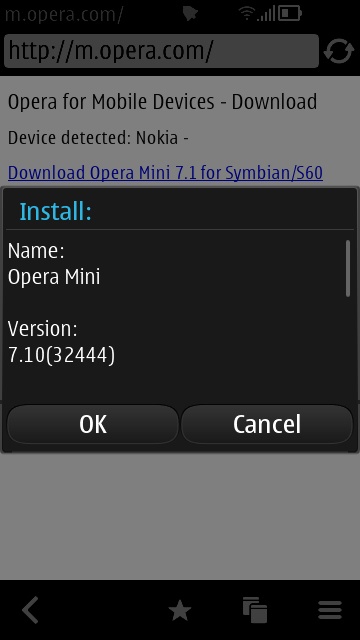
Installation - the top link is the one you want...
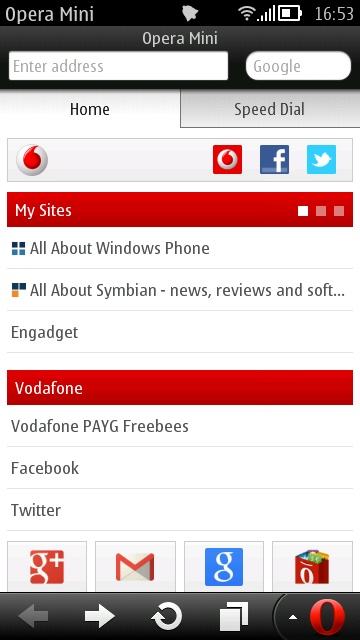
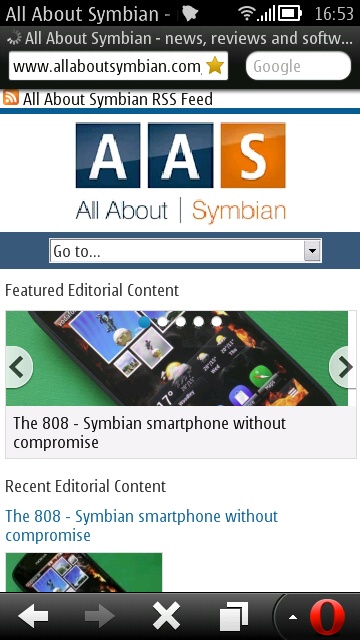
The Start screen, here remembering my configuration from a previous version, it seems(!); (right) AAS loaded up
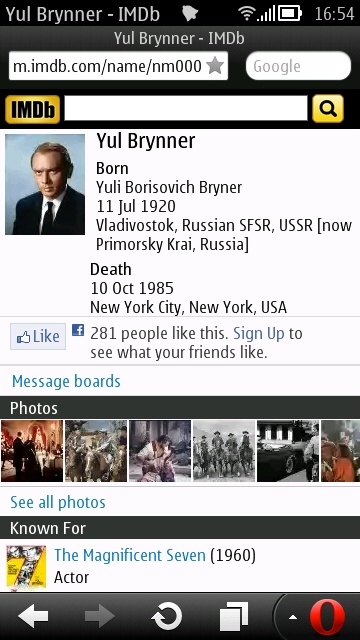
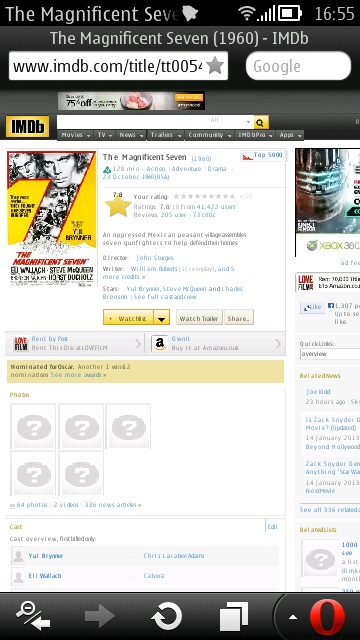
The mobile and full desktop versions of IMDB rendered in Opera Mini - as usual, you can pan around and pinch/splay to zoom as needed
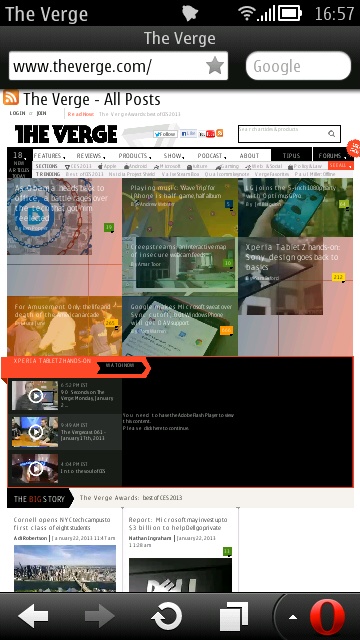
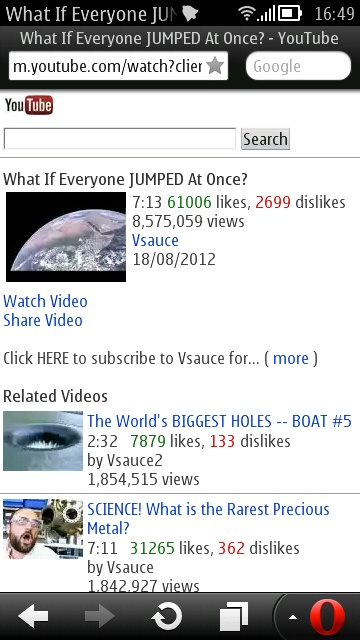
Rendering the full monstrosity that's The Verge's desktop site - it loads faster than on my desktop (due to the server-side compression, etc.); (right) YouTube and other streaming video is handled by the server grabbing and transcoding the stream - the end result is 240p at best, but it does provide a way to watch YouTube content and make sense of it even on a slow 3G connection.
Really a stunning piece of work from the Opera guys. Well done all round. Here's the original update notification post, along with the quoted changelog:
In this release we focused on various download handling improvements in addition to further stability and bug fixes. Here is a short list of what we've prepared for you:
- Possibility to rename files before download
- Non-finished downloads are now preserved upon browser exit and can be resumed in the next browser session
- Support for resuming of a failed download
- Target folder is now saved for each type of download (e.g. music, images or video)
- Added warning dialog if download with the same filename already exists
- Various improvements and bug fixes for Speed Dial and Smart Page
- Localization updates
- Connection stability improvements
- Other bug- and stability fixes
