According to the Store listing, the changelog to get to v3.0 is:
- UI overhaul
- Quick access to favourites, top and new effects
- Bug fixes
Plus I did notice:
- new effects on the PhotoFunia server, some of which are shown below.
- image saving at 1 megapixel, i.e. 1200 x 800 pixels
Here's v3.0 in action:
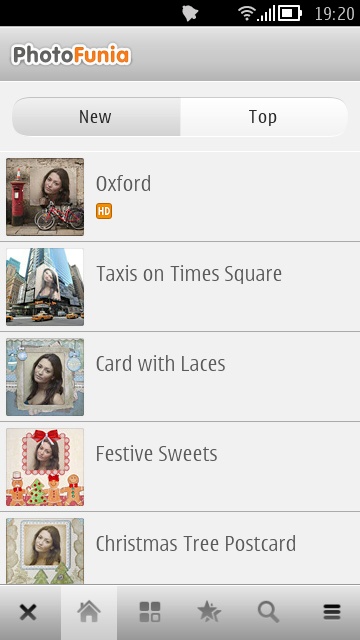

As before, pick an effect - note the new 'New'/'Top' tabs; (right) you'll be asked to take a photo or pick one from the phone's Gallery. If necessary (as here), you'll be asked to crop the image to suit the special effect.

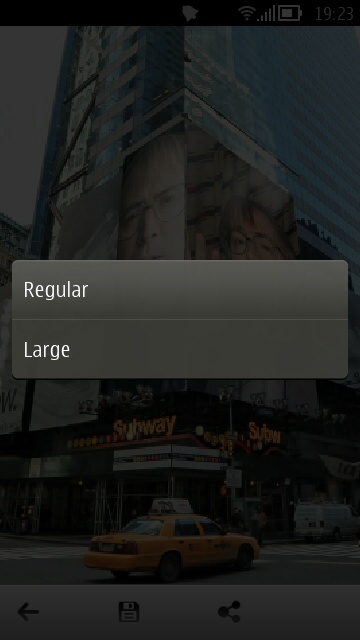
Ah yes, my ugly mug up in Times Square!! (Right) you can now save in VGA or 1 megapixel resolutions.
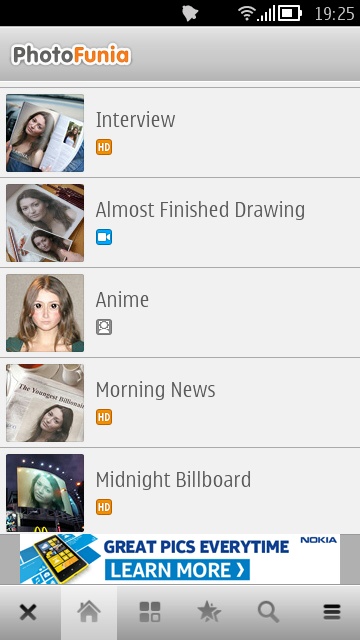
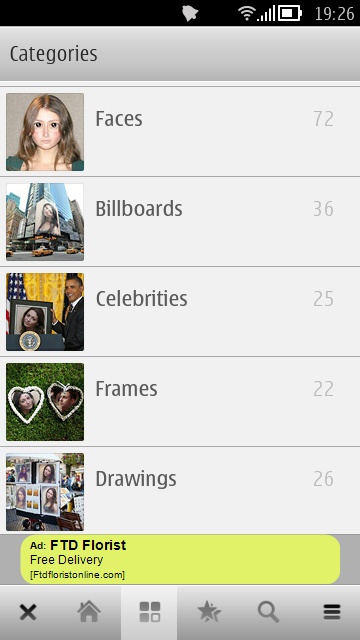
The whole UI is now slicker and more comprehensive, with a nice toolbar along the bottom of the screen, here looking at top effects and the supplied categories.
Highly recommended and great fun. You can download PhotoFunia for free here in the Nokia Store.
