Why would you want to access your Windows PC from your Symbian phone? One obvious use case is being away from home and realising that you need a file or application on your desktop. Providing the machine is turned on, you can take control of it using Kinoni Remote Desktop and use it more or less as if you were there in person. So you could email yourself that vital file, or order photo prints, etc. In more trivial cases, and demoed below in video form, you could also access content that's not as readily available for your phone, such as browser-based Flash games.
I say 'more or less', since performance is obviously going to be slower than if you were using the Windows PC hands-on. Plus there's quite a bit of panning and zooming needed to manipulate a HD desktop on a nHD screen. The magic all happens using video streaming from the desktop server utility, which you need to install from kinoni.com. Your input gestures on the phone are passed back and interpreted as mouse clicks and drags, all fairly transparently. Again, see the video below.
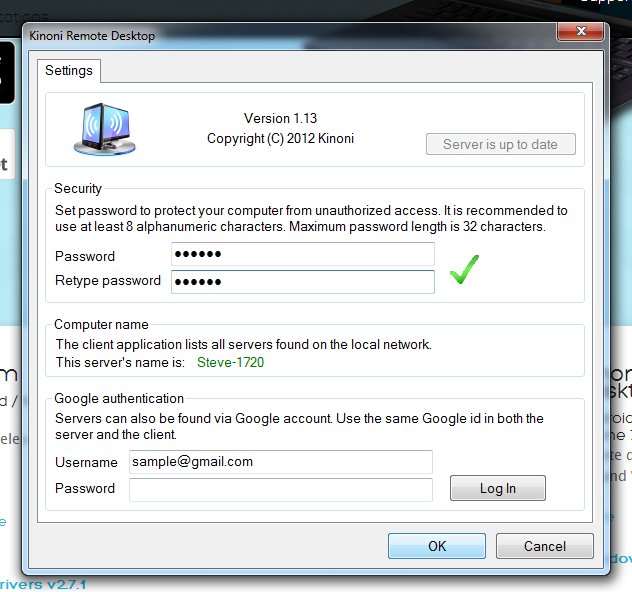
Everything's plug and play if you're on the same network as the PC. If you're (as is likely) working remotely then logging in via a Google account or putting in the PC's IP address in manually should do the trick.
Because the product is based on video streaming, it wasn't possible to screen-grab output from my Nokia E7 (I tried!), but not to worry, as here's Kinoni's own video demo of many of the things you might want to do with Remote Desktop:
I was testing Kinoni Remote Desktop on the Nokia E7 and keyboard characters were also handled fine, something which earlier versions had tripped up on. Here's proof that it's sorted now, the result on the PC screen of me typing away on my E7:
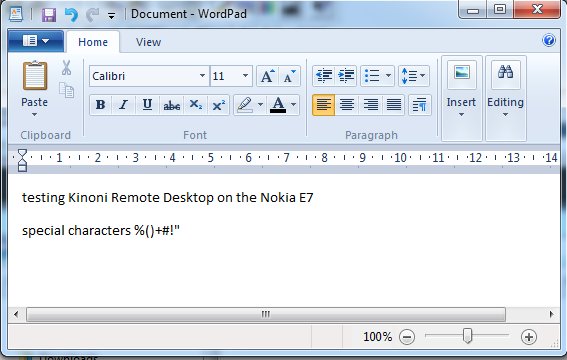
It's hard to assess the real world usefulness of Kinoni Remote Desktop without knowing the use case that you might have for it. So I'll open it to you, to download, play and then comment. Note that if you want audio support and no time restrictions on a server session then you need to use the provided in-app purchase of £4.00, after which you'll have Kinoni Remote Desktop Pro
What do you think? You can download Kinoni Remote Desktop for free in the Nokia Store here.
