Here's Bubble Unlock in action:
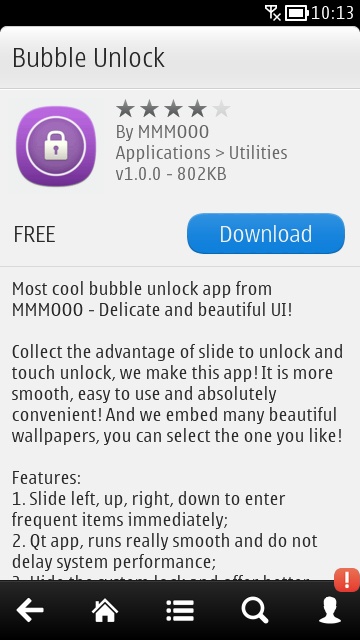
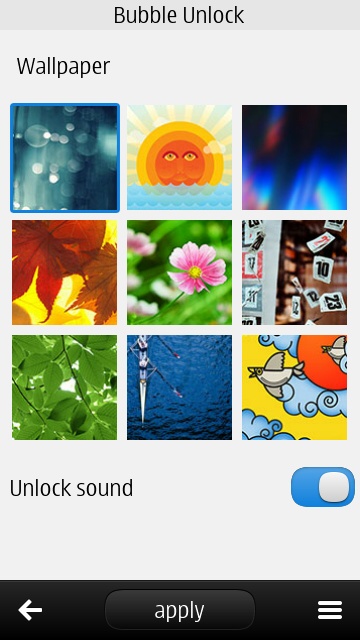
Generous of the developers, MMMOOO (who also make some fabulous themes) to give the utility away for free; (Right) there's minimal configuration at the moment - just pick your background from the nine supplied and whether or not you want a sound effect played.


Here's what you see when you try to unlock your Symbian phone's screen - very Android-like?; (right) swipe from the centre to whichever drop zone you require. So swiping up into the camera icon launches your phone's Camera application, and so on...
Very nice first attempt, give MMMMOOO some feedback and hopefully this can progress further. Personally, I find the extra step of swiping unnecessary on Symbian. Having flicked the unlock key on my phone's side, I expect to see the phone already unlocked and not have to go through this extra step. However, those who tend to press the 'home' key and unlock from there may prefer this solution.
You can download Bubble Unlock for free here in the Nokia Store.
