It should be noted that Nokia itself tried something similar by putting 'show open apps' at the top of every application menu, but this involved you having to bring up the menu each time and then step up and select the option, all of which took more time than long pressing 'menu'/'apps'.
Here's Tsk Switch in action:
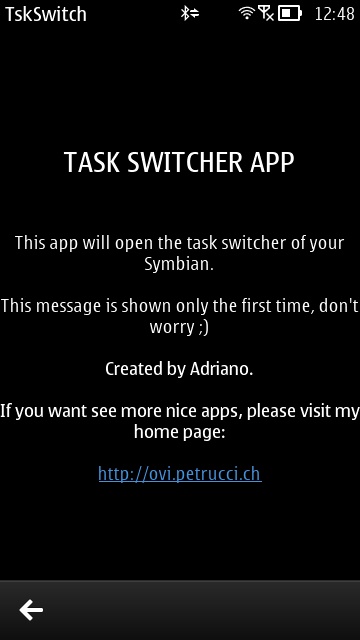
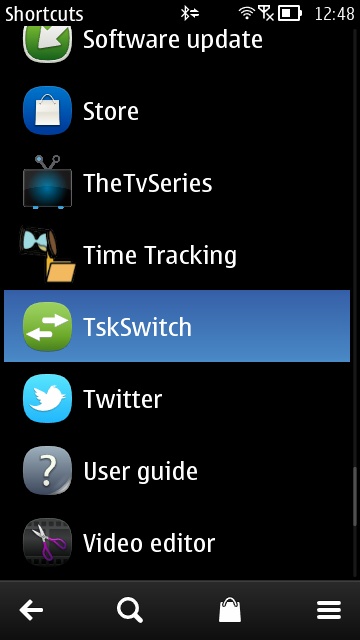
(Left) as the message suggests, a one-time message to let you know the application is now ready for action; (right) in (for example) a homescreen shortcut slot, you can pick Tsk Switch as the assignment.

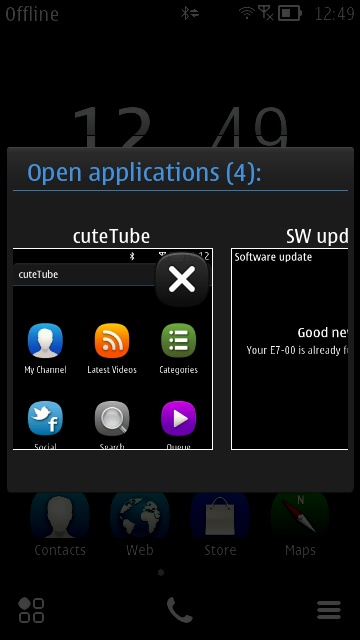
(Left) Tsk Switch on a homescreen; (right) tap it and you're immediately in the multitasking carousel!
Very cool. You can download Tsk Switch for free here.
