Here's Track My Route Pro in action:
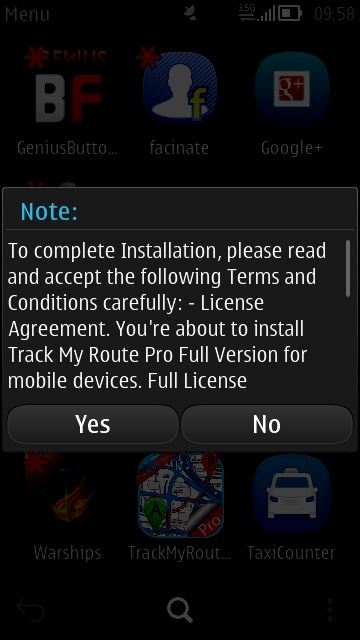
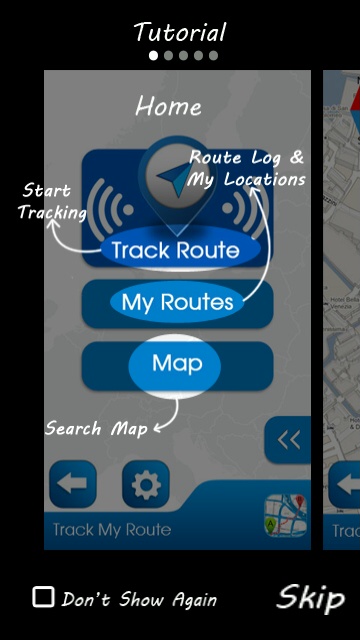
Not often you see a legal Windows-like T&C on a Symbian app! (right) the splash screen offers some clues as to functionality
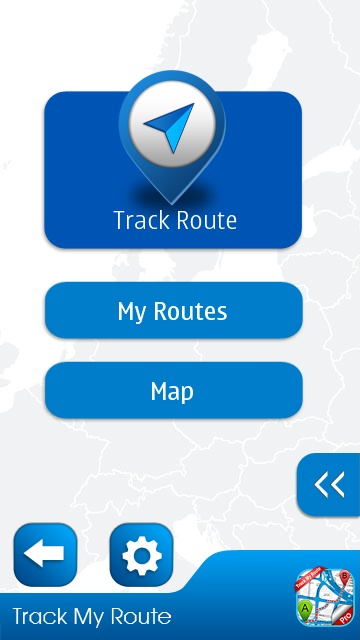
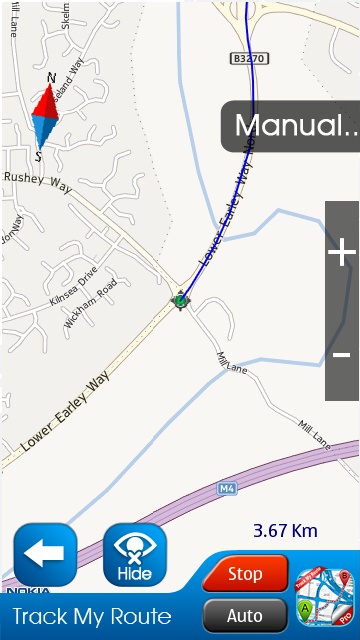
Easy enough to get started and then maps are pulled over the air on your cellular connection as you drive, with position logged every second or so.
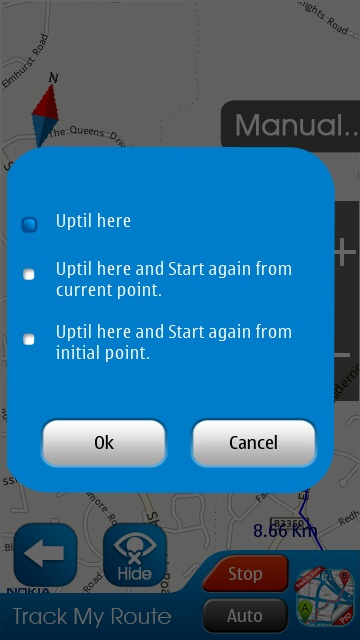
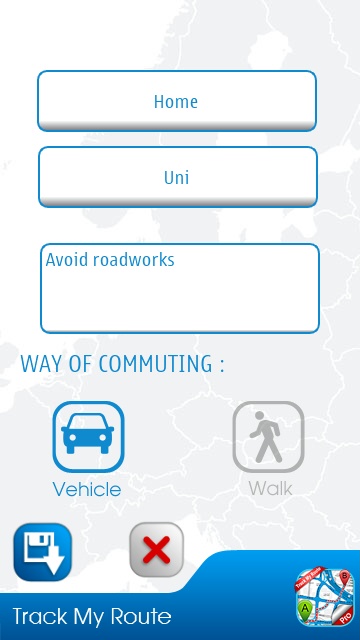
Various options for saving a completed route (or section thereof), could be handy for building route segments for a club outing of some kind?

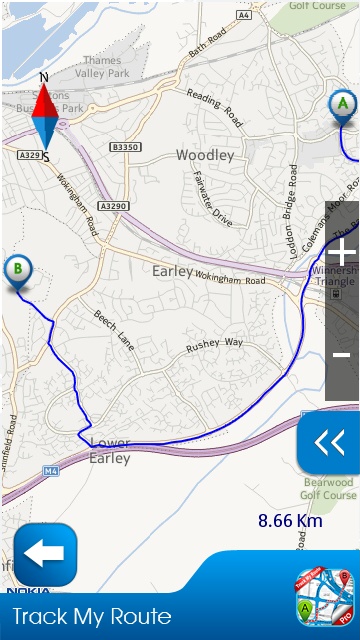
Saved routes can be brought up again at any point and shared by Bluetooth, Email, etc. with the route itself being a (valid for two weeks) URL such as http://scms.migital.com/myroute/map.aspx?id=1161 that gets included in the communication.
My main disappointment with the application was that performance wasn't great, and not helped by a huge bug in the touchscreen UI. With a map on screen, you can't usually swipe upwards at all - instead, you have to swipe down a bit, which then releases the code to allow you to swipe upwards - making map navigation a real pain.
You can buy Track My Route Pro in the Nokia Store for £1 here.
