Here's the new version 2.0 in action:
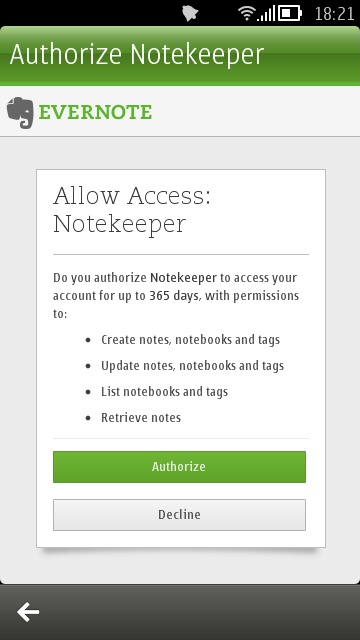
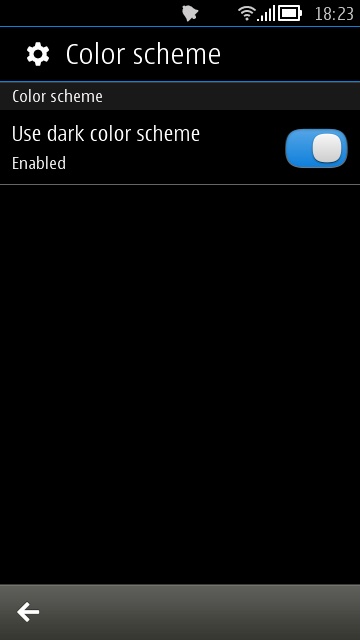
Part of the new OAuth scheme, enforced by Evernote itself for greater overall security (left); turning on the new AMOLED-friendly dark colour scheme (yay!) (right)
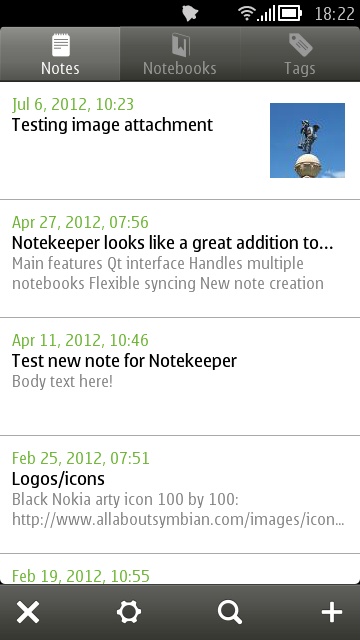
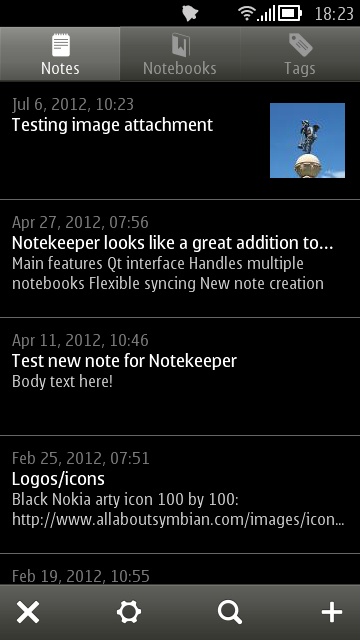
The same page of notes in traditional white and 'dark' colour schemes. Just as usable, fifteen times less power needed!
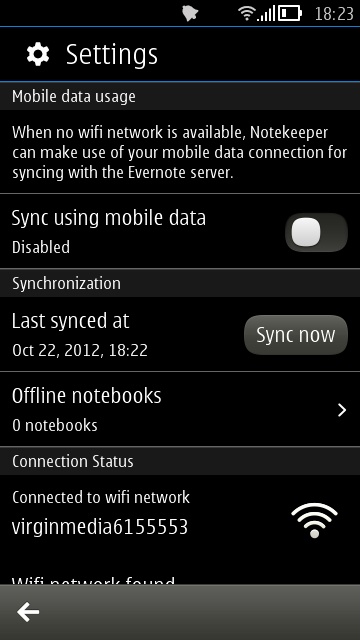
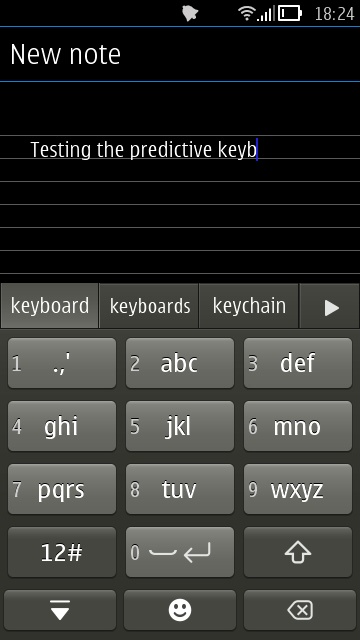
There's an extensive page of settings, Notekeeper is turning into a flexible and essential Symbian purchase (left); (right) there's full support for the new predictive keyboards in Symbian Belle FP2, here showing me with the numeric keypad, but most people will probably use the QWERTY one.
The most important change in this update is under the hood: OAuth. The changes in this update related to authentication are outlined in a separate blog post. The previous versions of Notekeeper (v1.4 and earlier) will stop working on Nov 1, 2012, when Evernote starts mandating that third-party apps use only OAuth for authentication. So please upgrade to v2.0 before the end of this month.
Changelog for v2.0:
Dark color scheme:
Many of you had asked for a dark color scheme, which would be more battery-friendly on AMOLED displays. In Notekeeper 2.0, you can optionally enable the dark color scheme under Settings > Color scheme.
Bugfixes:
- Notekeeper used to crash for some users when reading from the disk cache. This is now fixed.
- Handles HTML named entities (like ‘—’) in the note
Other changes:
- You can now use predictive text (only in Belle FP1 / FP2 / Belle Refresh)
- Searching is more responsive, and shows progress
- While syncing, the sync status is shown at the top, just below the status bar
- If a note has incorrect encoding, Notekeeper tries to guess the encoding, so that even those notes can be displayed and edited
- Showing images in the phone for adding to a note is much faster
- Adding an image is now cancellable
You can buy Notekeeper here or download a free 10 day trial here, both at the Nokia Store.
