Firstly, from my original tutorial:
Here's how to get started:
- In Web on your modern Symbian smartphone, type in plus.google.com/app/plus/mp/558/?force=1 - don't worry, you only have to do this once!
- You'll be asked to sign into Google (if you're not already) in Web. Do so. Again, this is something you won't have to do every time, as the appropriate cookie will keep you logged in. You'll then be at the front screen of the HTML5 version of Google+, showing the default view, 'Stream'.
- Bookmark this by tapping on the star (or bookmark) icon in the Belle browser and then on '+'. Accept the form by tapping on 'More'>'Save' as you'd expect (or, under the Belle FP2 browser, tap on 'Back' and then say 'Yes' to saving it). You're done.
The Google+ HTML5 site on Symbian Web isn't outstandngly fast, it has to be admitted, the amount of javascript means that you have to wait a few seconds on some pages, while everything loads up, plus you have to avoid the temptation to tap on any of the 'furniture' icons at the very top of the main screen, since these parcel you off to other parts of the Google mobile web empire where things aren't as impressive. But... it does all work.
Now, in addition to the screens and functions described in the tutorial, Google has added swipe detection in two of the main views. OK, this sounds a little trivial but in the photo gallery sections in particular, swiping from snap to snap is so much more enjoyable than button tapping.
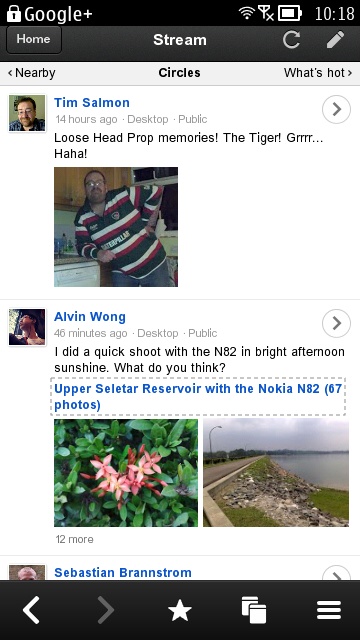
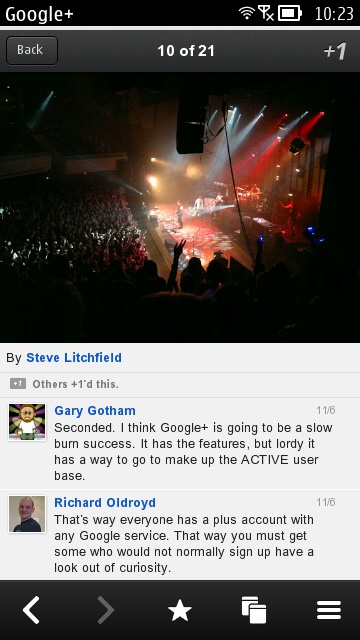
The main Google+ view in this HTML5 site, you can now swipe left and right to toggle 'Stream' views. Note that there's no animation reflecting the swipe - the page recognises the gesture ad just reloads as needed. (Right) part of a typical Google+ illustrated post, with comments and interaction
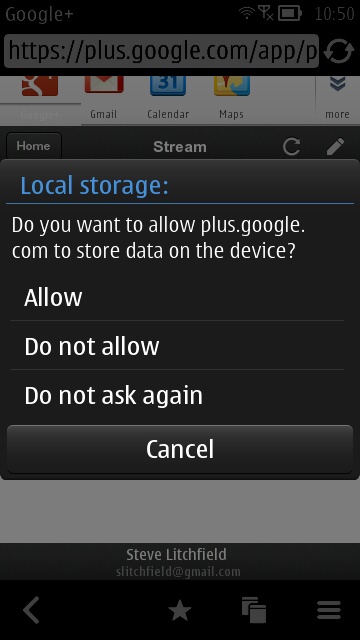
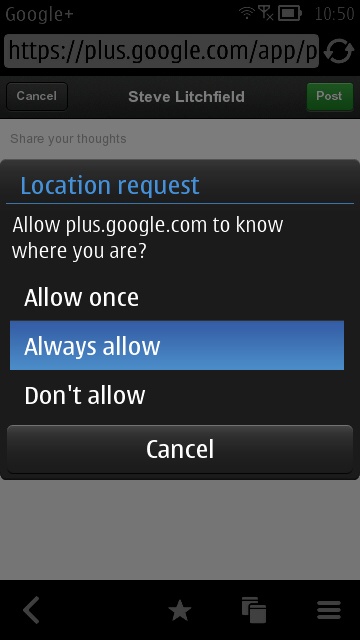
One (other) oddity is that, the first time you go into the Google+ HTML5 site, you'll get these two warnings. At least you will with Web's default security settings. Just say 'Allow' and 'Always allow' - in theory, you won't see these again for this site.
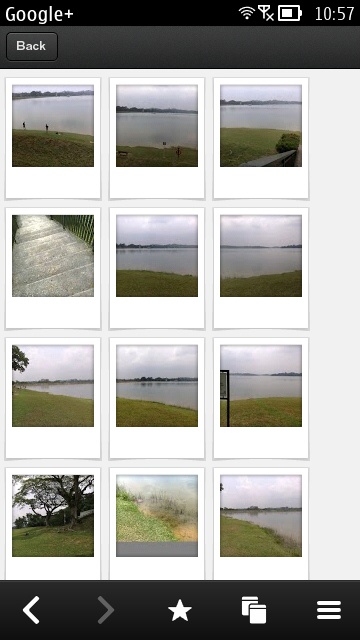
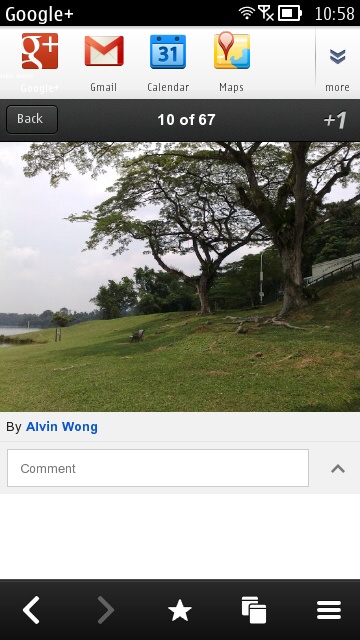
Photo galleries are where the new swipe gestures come into their own. Tap on a photo to bring it up and then swipe from side to side as if it were a local photo in the phone's Gallery. Allowing for loading/caching times, the browsing experience can be quite good.
