From the author's blog post:
Streaming, a.k.a. user stream, enables Tweetian to connect to Twitter with a long-lived connections so that Twitter can deliver real time update of your timeline, mentions and DMs to the app. Basically, you don't need to refresh your timeline/mentions/DMs anymore - Tweetian will deliver real time tweets to you automatically when in streaming mode. You probably noticed that this feature already exists in Gravity (for mentions/DMs) and QNeqtunea (for Meego).
When in streaming mode, manual pull down refresh and timer-based auto refresh will be disabled (unless when disconnected from streaming). Streaming may increase battery drainage since the streaming connections stay connected as long as the app is running.Note: Streaming is still an experimental feature, it may have some unexpected behavior and bugs. Streaming might be a bit unstable when you have a lot of following and your timeline/mentions updates at a very fast rates.Streaming is disabled by default. You can activate it by going to Settings, under the "Update" tab.
- Twitter Streaming (User Stream)
- Thumbnails are cached locally
- Added some white theme icons
- Minor improvement to the smoothness when scrolling
- Fixed unable to post via TwitLonger
- Fixed random freezing issue when viewing a tweet
- Fixed showing new DM received randomly even through no new DM
- Fixed some minor bugs related with Qt 4.8
Here's Tweetian 1.5 in action. I did try the Twitter stream option but found it unstable - please report feedback to the developer!
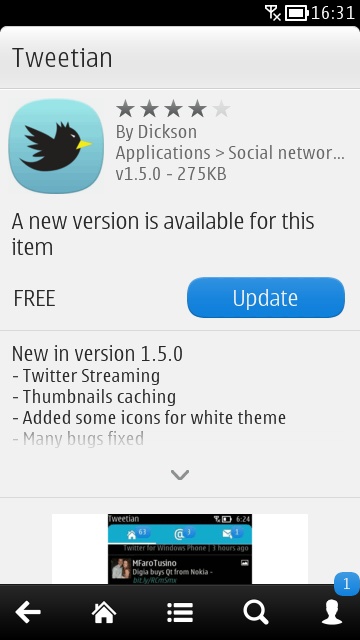


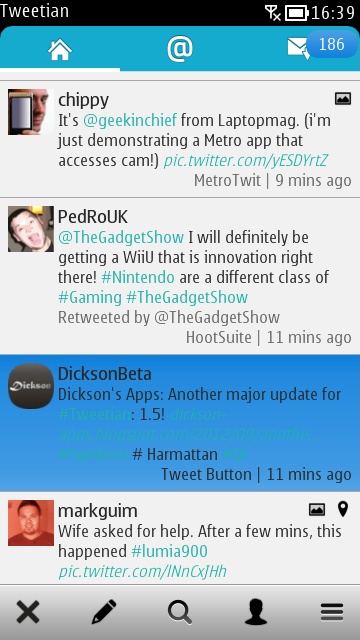
Black and white themes - though I do wish there was an option for larger fonts!
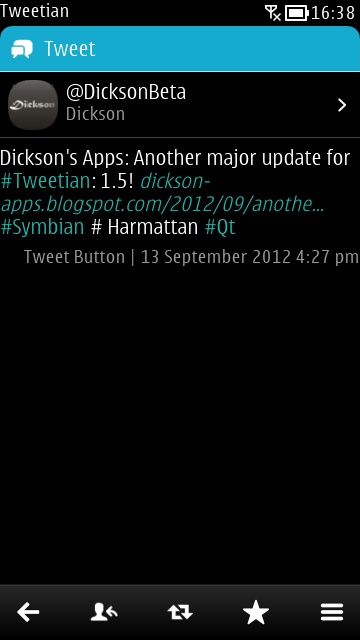
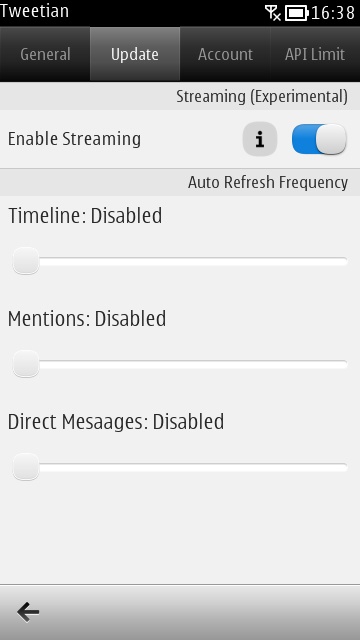
Obviously, turning on the 'streaming' also disables any auto-update frequency you'd previously set up!
You can grab Tweetian here in the Nokia Store. Comments welcome on how it's coming along.
