
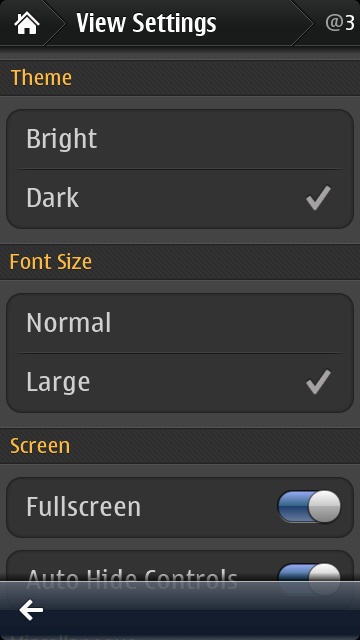
The new beta installed; the top part of the new 'View settings' dialog, note the new style


The bottom half of the dialog, showing the new 'Auto Hide Controls' system. This works surprisingly well - the rationale is that when you're swiping up you're scanning down tweets just posted and thus you want to read as much as possible, so the controls auto-hide. When you're swiping down it's to find a tweet that you'd already skipped past, in order to respond to it, in which case you'll need the toolbar back.
Also shown is the ability to disable the Search bar, a feature that appeared recently in Gravity and which isn't needed by many users. Shown on the right is the full-screen view, making the most of the nHD screen.
You can download the new beta of Gravity here.
