|
Developing in OPL for the Nokia 92x0 can be done in two different
ways:
- Firstly using the PC based SDK (software development kit),
with an extra OPL Devkit installed in addition to the C++
/ Java SDK. This method uses the 92x0 emulator. Code is
written within the OPL program in the emulator and programs
can be translated and tested in the emulator. This method
is entirely PC based.
- Secondly using either a Nokia 9210, 9290 or 9210i device
itself. In this case the OPL editor and OPL runtime must
be installed on to the phone. Programs are written in the
editor on the phone, translated via the editor in the phone
and can be run on the phone using the OPL runtime.
This tutorial guides you through firstly PC based development
(obtaining and installing the SDK and configuring it for OPL
development use) and Device based development (installing
the OPL editor and runtime). It is recommended that you have
both option available when developing as both have their own
advantages and disadvantages:
| |
Advantages |
Disadvantages |
| Device based |
Feeling for how program will
work on actual target device, mobile development solution
(program on the way to work) |
Small keyboard means inputting
lots of code can be tricky, smaller screen is harder on
the eyes. |
| PC based |
Large keyboard and screen allow
for easy inputting of code and is easier on the eyes.
Emulator (depending on speed of computer) is often faster
than 92x0. |
Not as mobile as the 92x0,
not the actual device so difficult to get a feel for how
things will actually work. The computer which the emulator
is installed on must be sufficiently powerful to run the
emulator (Pentium 200 64MB Ram minimum). Emulator is a
Windows only program (despite being intended for NT it
will generally run on any Windows Installation of 96 and
above). |
Obtaining the SDK and Devkit
The Nokia 9200 SDK can be obtained from Forum
Nokia. You must be a member of Forum Nokia in order to
obtain the SDK. Joining Forum Nokia is free (some personal
information is collected), and is worthwhile as it give you
access to documentation and other useful tools for all Nokia
Symbian devices.
The SDK can be ordered on a CD (allow upto 3 weeks for it
to arrive), or it is available as a download within the Symbian
section. The download is large and is therefore recommended
only for people who have a fast internet connection. This
SDK is for C++ and Java development. In order to use it for
OPL development and OPL Devkit must be obtained.
The OPL Devkit contains the files necessary to add OPL to
the C++/Java SDK and the files to allow for OPL development
on the Nokia 92x0. The OPL Devkit is available from the Developer
section of the Symbian website. There is a download for both
the OPL
runtime and the OPL
Devkit. The second of these is for developers, but the
first will be needed by users to run your OPL program on their
machine. In addition Symbian have also made available on this
page some updated OPX's, it is recommended you also download
this file.
It should be noted that Symbian expressly warn you that installation
is at your own risk and that OPL is unsupported (but we're
here to help!). However there have been no reported problems
from anyone installing the SDKs. You should download the SDK
from the page above as it allows Symbian to track interest
in OPL development.
Installing the SDK and Devkit on a PC
Full documentation comes with the Nokia C++/ Java SDK including
installation instructions. You should follow these. In summary
it as simple as installing any other program. (To install
run setup.exe). After installation you will have a working
Nokia 92x0 Emulator. In order to use this emulator for OPL
development the OPL Devkit must be installed.
Once you have downloaded the ZIP file containing the OPL
Devkit you should unzip it and read the readme.txt file. This
contains instructions for installing the OPL Devkit. They
may look long and complicated, but they are in fact very clear.
Following the instructions takes around 10 minutes and adds
the OPL runtime and OPL Editor to the Emulator.
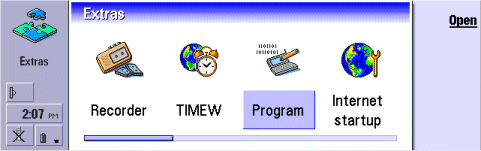
It will also add the DemoOPL Program which is
a Symbian version of the FreEPOC Event Core (although more
complex and less easy to understand). DemoOPL is written in
OPL and as can be seen from the screenshot below it demonstrates
that OPL programs look and feel like the inbuilt applications
and can used to create both complex and useful programs.
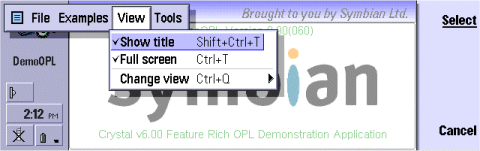
The OPL Devkit Zip file also contains some useful
documents such as the OPL Porting Guide and OPL Documentation.
The OPL Devkit ZIP file contains another ZIP file which contains
documentation on OPL from Epoc Release 5 (the previous OPL
release to that for the Nokia 92x0) and is very useful in
understanding OPL as changes between the two versions are
relatively minor.
Installing the Devkit on the 92x0 device
To be able to develop OPL on the Nokia 92x0
device both the OPL runtime and the OPL Editor and associated
files must be installed. The instructions for doing this are
in the same readme.txt file referenced above. If you have
installed a previous version of the OPL runtime please pay
careful attention to the note in the readme.txt file (just
above the installation instruction for OPL on the 92x0 device)
otherwise the OPL Devkit may not work.
One stage that may not be clear is the following:
'Install any of the OPX files in \Binaries\SIS Files\Target\OPX\
which you require'. OPX files are extension of the OPL
language. It is recommended that you install all such files
available (including the ones available in the updated ZIP
file available from the Symbian site).
Once you have successfully installed the files
you should be able see the OPL Editor (called Program) which
will enable you to write and translate files on the 92x0 itself.
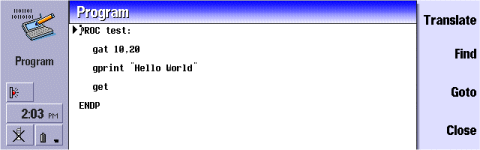
So now you are all set to get going? If you
need more help you can follow Ewan's OPL tutorials which will
take you though every step of learning about OPL and teach
you how to use the OPL Event Core to write your own program...
|